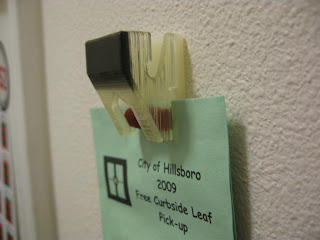Over the weekend I built a simple test model that inspired me to work on a new (but familiar-looking) puzzle design that rapidly evolved in the next two days...
I added a dash of green color to the model while it was being built, just to help identify the parts. Serendipity! The green calls attention to a swirly shape like a yīnyáng on the surface of the outer jacket.
The marble sticks out of an opening in the jacket, opposite the green yin-yang, and it can turn freely inside the jacket. By coincidence the swirly shape can be replicated by moving the marble around but doing so causes the marble to block the whole puzzle from being disassembled. Could I design a new puzzle that deliberately includes such a hint at a false solution?
Next I built a whole set of parts based on the same curved geometry as Green Marble with a 2-part inner ball and a 2-part outer shell. The shell includes a round dome centered on the swirly shape, opposite an opening where the ball sticks out. I switched between red and white material, hoping the coloring scheme might emphasize the illusion. The colors remind me of peppermint candy.
The ball pieces fit inside the shell pieces, then the whole thing screws together. It looked cool, but the screw action was a bit too pronounced for my taste.
The color coding worked perfectly. The white dome formed a ball-like shape with the same swirly shape as the green puzzle.
On the opposite side, the marble could be turned until it also exhibited a similar swirly shape. The contrasting white color on the ball further emphasized the swirly shape, but the puzzle won't open when the swirly shape is exposed. The camouflage works very well, but there were plenty of other details I disliked: the correct solution required too much unscrewing, the jacket pieces were too flexible, and the ball was too hard to maneuver inside the jacket.
Applying what I'd learned, I designed a whole new model from scratch without using any of the model data from Green Marble. It looks very similar to the last model but there's less twist and the geometry is better optimized for the ball to move inside the container.
As it turns out, the newest design has an easy-to-find method of taking it apart without aligning the pieces as intended. If the ball is turned so the white portion sticks up at the top as shown here the outer shell can be gradually withdrawn by pushing it to the left while the ball rotates and unscrews itself within the jacket.
Looking back, the previous version didn't have that problem because the red section was wider and the twists had overlapped so there wasn't as much freedom to move the jacket independently of the ball inside.
This design evolved rapidly until it reached a dead-end, so now I have an opportunity to go back a few steps and see if I can develop it into a fresh puzzle.